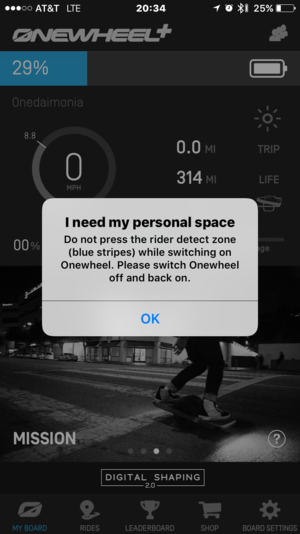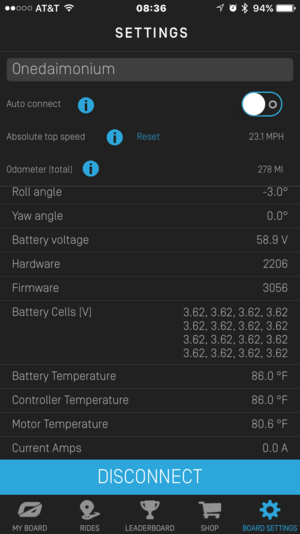Troubleshooting
This section is provided for your convenience and does not represent official advice. Always contact [email protected] for assistance and warranty information.
App issues
No Known Issues. Kidding. Someone Fill this out...
______________________________________________________________________________________
Onewheel is Behaving Atypically Based on Prior Experience (By: Onedemonium)
Onewheel starts behaving strangely by pushing back too soon, feeling wobbly, stuttering at low speeds, accelerating unusually slowly, or getting atypically poor mileage.
- Solution: CHECK YOUR TIRE PRESSURE! It's likely too low (below 12psi low).
______________________________________________________________________________________
Tire Pressure (By: Onedemonium)
Onewheel tire pressure can affect performance in many areas. Future Motion's recommended tire pressure is 20psi; however, that is a general recommendation. Individuals may find a different tire pressure works better for their riding style, weight, battery life, riding conditions, etc...
Get yourself a high volume tire pump. If it's a floor pump, most will do. Same with small portable electric compressors. However, if it's a small portable bicycle pump, get a high volume (HV) model rather than a high pressure (HP) model. The high volume (HV) models are meant to fill big fat tires like the Vega quickly. The portable high pressure (HP) models will have you pumping for days.
You're also gonna need a pressure gauge. Get a low pressure gauge that goes up to 30psi or so. Car tire gauges typically work fine. High Pressure gauges meant for skinny road bicycle tires do not measure the low tire pressure (15-30psi) of the Onewheel accurately.
If you have just received a new board:
- CHECK YOUR TIRE PRESSURE! It is not at all uncommon for the tire pressure to have changed from the factory due to elevation changes during shipping or at the final destination (or because of whatever reason no one knows).
If you have just received a new board and LACK RIDING EXPERIENCE:
- The board may feel wobbly, and the wheel may appear to wobble somewhat visually. This is normal. Give it a few rides. Loosen up those ankles and knees. All new tires (and riders) need to be broken in for about 20 miles, and all tires show a little visible wobble regardless of mileage.
If you're experienced with Onewheels and feel the board is excessively wobbly, Contact Future Motion Support at [email protected]:
- If you feel the board is excessively wobbly and want to find your own solution, the tire's bead may not be properly seated. You can often see this with a visual inspection of where the tire meets the rim - it should be in even contact with the rim on both sides all the way around. You can attempt to re-seat the bead by increasing the tire pressure dramatically. Max pressure of the Vega tire is 58psi, but you can go much higher to try to seat the bead.
- If you feel the board is excessively wobbly and are OCD, the tire may be unusually out of round. You can try inflating the tire to a high pressure and leaving it sit in a warm place overnight. Max Vega pressure is 58psi, so use your judgment (and good luck).
If your board starts behaving strangely by pushing back too soon, feeling wobbly, stuttering at low speeds, accelerating unusually slowly, or getting atypically poor mileage,
- CHECK YOUR TIRE PRESSURE! It's likely too low.
______________________________________________________________________________________
General Tire Pressure Guidelines Based On Rider Experience:
The general rule of thumb in the Onewheel Owners Group seems to have become dividing the rider's weight by 10 to determine a good starting tire pressure (E.G. a 170lb rider would use 17psi and a 200lb rider would use 20psi). This is not a rule, it's a starting point, and there is nothing wrong with sticking with the officially recommended 20psi and not caring. New riders will generally become very accustomed to whatever tire pressure they start with. Some riders go as low as 12psi and other as high as 30psi. Keep in mind that a heavier rider is going to have a similar riding experience at higher PSI compared to a lighter rider at lower PSI. Find something that makes you happy; hopefully that's your Onewheel.
- Heavier riders are generally benefitted by using higher PSI and lighter riders a lower PSI (as per the above formula).
- Higher PSI results in better mileage and battery life.
- Higher PSI results in a looser, more responsive feeling board (some may interpret this as too much instability for their taste).
- Higher PSI results in longer tire life.
- Higher PSI results in higher speeds before the onset of pushback (possibly higher speeds prior to nosedives too, but I wouldn't count on it).
- Higher PSI is often preferred for faster carving on pavement and concrete.
- Lower PSI results in lower mileage and battery life.
- Lower PSI results in a more stable feeling board (to a point)
- Lower PSI results in shorter tire life
- Lower PSI results in lower pushback speeds.
- Lower PSI is often preferred for increased stability and traction on dirt, gravel, and grass.
- Lower PSI is often preferred for absorbing the impact of curb and ledge drops.
.
______________________________________________________________________________________
Runaway Onewheels (By: Onedemonium)
The issue: In some cases, the Onewheel can run away from the rider when dismounting at a stop, or if the board is jumped off of while rolling.
In these cases it can be somewhat difficult to determine if the board has genuinely malfunctioned or if the runaway was the result of purposeful board design.
First, it's important to remember that the board is designed so that the motor will remain engaged for a brief period after both sensors on the front footpad become disengaged. This is a safety measure to prevent the wheel from stopping during a jump or drop when the rider's feet will naturally leave the board for a brief time. As a result, in cases where the rider falls from the board while traveling, or if the wheel is spinning at a high rate when the rider jumps off, the motor will remain engaged and the board will run off for a second or two. At high speeds or if the wheel was spinning fast at the time of dismount, the board can cover quite a bit of ground in the second or two that it will take for the motor to disengage. This sort of runaway should only last a second or two, if it lasts longer there may be other issues with the board and Future Motion Customer Support should be contacted.
Second, there are other cases in which the board may runaway which is decidedly the result of a either a malfunctioning footpad sensor or controller module. These cases are most evident when the board is being dismounted from a dead stop. If the rider is at a dead stop and dismounts by hopping off the board, then, under normal circumstances, the board should not go anywhere. If the footpads are not level and left at the same time when hopped off, the board may travel a foot or two, but should otherwise stop almost immediately. However, if the board should ever travel more than a couple of feet after a hop off dismount, it's cause for concern. In extreme cases, the board may start to run away uncontrollably and continue accelerating until it either hits something or flips onto its side - THIS IS ALWAYS A MALFUNCTION! In these cases, the board will often start to give a "Personal Space" error in the OW App afterward and refuse to engage the motor after recycling with the power button.
Runaway Onewheel Solutions:
1. Heel-Lift Dismount: Always use the heel-lift method of dismount with the board at a complete stop. This is achieved by balancing the board while at a stop and lifting the heel of the front foot so that the heel sensor disengages with the ball of the foot still on the opposite sensor. This takes practice, and the OW will ONLY disengage the motor if the board is going less than 1-2mph. The Plus is often slower to disengage than the v1 and the rider will need to keep balanced at a stop until they feel the motor disengage and the tail drop to the ground. Trying to remove a foot prior to motor disengagement will lead to the board accelerating immediately in the direction of the foot left on the board and result in a short runaway.
(Note: Using the heel-lift and waiting for the motor to disengage is the only 100% safe way to dismount the Onewheel. Since it can potentially lead to a runaway board, the hop-off dismount should only be used in emergency situations when there is not enough time to use the heel-lift and wait for the motor to disengage).
2. Contact Future Motion Customer Support and follow their instructions: [email protected]
3. Remove front footpad, check wiring for any noticeable damage, make sure everything is dry, disconnect footpad from controller and reconnect to make certain connection is good.
4. Footpad Sensor Test (This test may more easily performed with two people. This test is undertaken at your own risk!):
Here is a video of the following test conducted with a normally operating Onewheel Plus: Onewheel Footpad Sensor Test
- While powered off, place the Onewheel on level ground in the riding position
- Without touching the sensors, turn the Onewheel on with the power button
- Without touching the sensors pick up the Onewheel and hold it level with hands at opposite ends of the board.
- Position one hand over the front sensor so that the heel of your palm is over one half of the sensor and your thumb is over the other.
- Place pressure on one side of the sensor with the heel of your palm, and on the other side with your thumb. At this point the motor should engage.
- Tip the board forward or back and the wheel should spin.
- Release pressure with your thumb on one half of the foot pad and the wheel should continue to spin.
- Release pressure with the heel of your palm on the other half of the footpad and the motor should almost immediately disengage and the wheel begin coasting to a stop.
- If the motor does not almost immediately disengage when pressure is released from both halves of the sensor, the footpad or controller may be damaged or defective. Contact Future Motion Support: [email protected]
5. Hop-off Dismount Test (Perform this test only in a safe area and at your own risk! You could be held liable for any damage or injury you may cause!):
Here is a video of the following test conducted with a malfunctioning Onewheel Plus: Onewheel Hop-Off Dismount Runaway Test
- Find a safe area where a runaway Onewheel cannot run too far and potentially cause injury or damage to bystanders, nearby objects, or itself.
- While powered off, place the Onewheel on level ground in the riding position. Point the tail of the Onewheel in the safest direction for it to potentially runaway.
- Without touching the sensors, turn the Onewheel on with the power button
- Push the Onewheel lightly to make sure the motor is engaged and providing resistance to the wheel.
- Mount the Onewheel as though you are ready to ride, bring it to level, and engage the motor while remaining stopped and balanced.
- Hop off the Onewheel making sure to leave both footpads at the same time with the board remaining level and having no momentum in any direction.
- A properly functioning Onewheel should immediately disengage the motor and not move. If both footpads were not dismounted at the same time or the Onewheel had some momentum forward or back, the Onewheel may move a foot or two. This is normal operation.
- A malfunctioning Onewheel will usually start to run away in the direction the tail drops and increasingly accelerate out of control. If the board only runs away a few feet, it may indicate the sensors are starting to malfunction and may get progressively worse. In either case, contact Future Motion Support: [email protected]
(Note: This test and linked video are for demonstration purposes only, not an endorsement that others perform it, and is therefore performed at the viewers own risk. Only perform this test in an area where the Onewheel cannot run too far or damage itself or anything else. A malfunctioning Onewheel can easily outrun a person and inflict substantial injury or damage to bystanders, nearby objects, and itself. You could be held liable for any damage or injury caused).
______________________________________________________________________________________
Battery / Charging issues
These issues are relatively common. The first thing you should try is to let the board charge for an extended period of time (24-72 hrs).
Typical ultra-charger charge times are 30-35 minutes until the OW App reports achieving full charge and the ultra-charger light changes from red to green. It typically takes another 10 minutes (40-45 minutes total) for the cells to show as balanced in the OW App. (This is despite Future Motion's claim of a 20-minute charge time. So, don't panic if yours takes longer than 20 minutes, it's normal).
Issue: OW App reports the battery is 100% charged, but the cells are not showing as balanced and the ultra-charger light has not changed from red to green. (By: Onedemonium)
Solution 1: Let the OW continue to charge for another 10-15 minutes beyond the OW App reporting a full charge. After that period the cells should all be within .02v. (E.G. Most cells read 3.62v, but a couple read 3.60)
Solution 1a: If the OW App reports cells still out of balance by more than .02 to .04v after a 40-45 minute charge period, ride the board until the battery is drained, and charge for a full 24 hours.
(Note: Typical full-charge balanced cell voltages for a new Onewheel can be anywhere from 3.64 to 3.60)
______________________________________________________________________________________
Issue: Running "out of juice" well before battery percentage indicator hits zero, as in around 40-60% battery life.
Solution: Place board in a ready, horizontal orientation (ie. not in a vertical stand), charge it, checking it frequently, and immediately take it off charge when it hits 100%. (Note: check your battery cells to make sure the numbers are even or very close to each other; within hundredths of points like 3.40 and 3.42. If not, try charging for 24-72 hours as noted in first paragraph at top of page)
______________________________________________________________________________________
Issue: OW App is initially slow to recognize battery drain accurately and will then still show battery life even after the OW reaches battery pushback and shuts off (By: Onedemonium)
(E.G. You will be riding for several minutes and the app will still show 100% battery, then further into the ride it will drop suddenly to a reading that seems more accurate, finally the OW will reach battery pushback while the app still shows several % battery life left).
Solution: Complete Battery Drain and Extended 24-48hr Recalibration Charge Cycle
- Ride your Onewheel!
- Once the OW reaches battery pushback, stop before the OW throws you off and press the power button to power down the board completely.
- After waiting a few minutes, power up the board, make sure the motor has engaged by giving it a push. If there's motor resistance in the wheel, ride the board until you again reach battery pushback (don't ride it to complete motor shut-down or you will likely nosedive).
- Check the battery % in the OW app. The battery % reading should have decreased a few percentage points closer to zero.
- Repeat steps 2 thru 4 until the board will power on, but the motor will no longer engage. At this point, the OW app and the board should agree the battery is dead. That is the crucial goal of this process - getting both the Onewheel and the OW App to agree that the battery is dead. This prepares the battery for re-calibration with a long charge cycle in step 6.
- Place the OW on charge for 24 - 48 hours. 48 hours is recommended, but if you can't wait that long to ride, try 24. If that doesn't work, then repeat steps 1 thru 6 and try 48 hours. At the end of the long charge cycle all the OW cells should be balanced within .02 or so in the OW app (E.G. all my cells balance perfectly at 3.62 after this process as in the accompanying photo).
- Go for a ride. With any luck, your board and OW app should again agree when the battery is dead and not leave you stranded somewhere.
(Note 1: Some OW users drain the battery in steps 2 thru 4 by placing the OW between two chairs, or on some stairs in such a way that the wheel is free to spin with a brick or some other heavy object on the nose that will engage both the sensors and let the wheel spin until the battery is dead. However, in the official OW Forum some time ago Future Motion advised against doing this, so proceed with that method at your own risk.)
(Note 2: Some OW users feel that it is better to charge the board in a horizontal position rather than a vertical position. It might be true, it might be superstition. I'm somewhat superstitious I guess, so I do the long charge horizontally, and regular charges vertically.)
*Alternate Solution: Ain't got the patience for the 48hr Charge? Try deleting the Onewheel app from smartphone and reinstall first.*