Difference between revisions of "Battery removal"
Papa Smurf (talk | contribs) (A step by step tutorial to remove the battery for carry on lugagge) |
Papa Smurf (talk | contribs) (Step by step tutorial) |
||
| Line 1: | Line 1: | ||
Here is what I found to be the most secure way of air travel with the OW. Remarks at the end. | |||
[[File:Onewheel_Battery_Removal_01.png|600px]] | |||
Begin by removing the foot plate above the battery. | |||
[[File:Onewheel_Battery_Removal_02.png|600px]] | |||
Then the bumper. | |||
[[File:Onewheel_Battery_Removal_03.png|600px]] | |||
Remove both cable retainers. | |||
[[File:Onewheel_Battery_Removal_04.png|600px]] | |||
Remove the connectors cover. | |||
[[File:Onewheel_Battery_Removal_05.png|600px]] | |||
Unlock the battery cable connector. | |||
[[File:Onewheel_Battery_Removal_06.png|600px]] | |||
Its the white tab, then press down the small black one and pull the whole connector. Do not touch the other connectors. | |||
If you do not press down the small black lid while pulling the connector, you will brake it. If you do, don't panic, just find the broken piece and throw it away, its pretty useless for us. | |||
[[File:Onewheel_Battery_Removal_07.png|600px]] | |||
No description | |||
[[File:Onewheel_Battery_Removal_08.png|600px]] | |||
Remove the two wheel screws. | |||
[[File:Onewheel_Battery_Removal_09.png|600px]] | |||
And free the cable out of it. | |||
[[File:Onewheel_Battery_Removal_10.png|600px]] | |||
No description | |||
[[File:Onewheel_Battery_Removal_11.png|600px]] | |||
No description | |||
[[File:Onewheel_Battery_Removal_12.png|600px]] | |||
Slide the battery out. | |||
[[File:Onewheel_Battery_Removal_13.png|600px]] | |||
No description | |||
[[File:Onewheel_Battery_Removal_14.png|600px]] | |||
Cover the connector with duct tape or electrical tape. I recommend you buy a Lithium battery pouch. The battery MUST be on Carry On luggage. | |||
[[File:Onewheel_Battery_Removal_015.png|600px]] | |||
Replace the wheel and tighten the screws. | |||
[[File:Onewheel_Battery_Removal_16.png|600px]] | |||
There are two sizes, long on top, short on bottom. | |||
[[File:Onewheel_Battery_Removal_17.png|600px]] | |||
Don't forget to pack the tools needed to reassemble the battery! | |||
REMARKS: | |||
1- Don't mention anything about the purpose of the battery. | |||
2- Print and take the second page of this PDF on you carry on luggage: | |||
[https://www.faa.gov/about/office_org/headquarters_offices/ash/ash_programs/hazmat/passenger_info/media/Airline_passengers_and_batteries.pdf FAA - Batteries Carried by Airline Passengers] | |||
3- Place a printed page together with the board stating that the battery has been removed and shipped separately. | |||
Revision as of 18:06, 4 July 2017
Here is what I found to be the most secure way of air travel with the OW. Remarks at the end.
 Begin by removing the foot plate above the battery.
Begin by removing the foot plate above the battery.
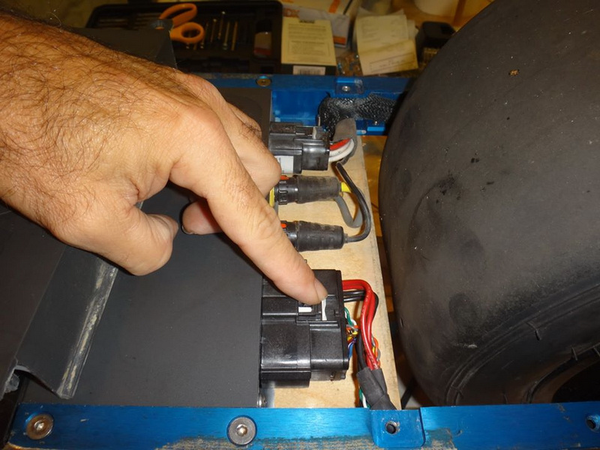 Unlock the battery cable connector.
Unlock the battery cable connector.
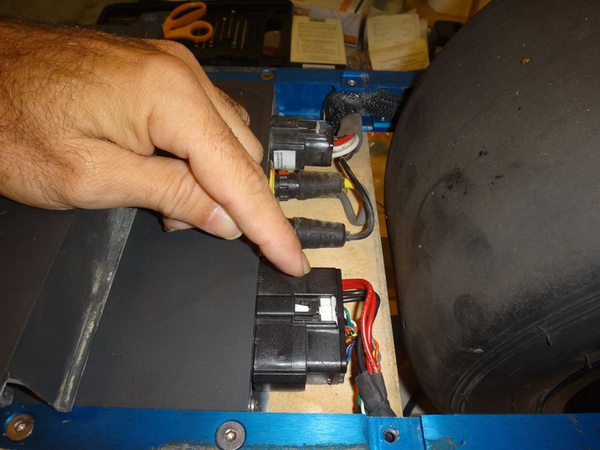 Its the white tab, then press down the small black one and pull the whole connector. Do not touch the other connectors.
If you do not press down the small black lid while pulling the connector, you will brake it. If you do, don't panic, just find the broken piece and throw it away, its pretty useless for us.
Its the white tab, then press down the small black one and pull the whole connector. Do not touch the other connectors.
If you do not press down the small black lid while pulling the connector, you will brake it. If you do, don't panic, just find the broken piece and throw it away, its pretty useless for us.
File:Onewheel Battery Removal 07.png No description
 Cover the connector with duct tape or electrical tape. I recommend you buy a Lithium battery pouch. The battery MUST be on Carry On luggage.
Cover the connector with duct tape or electrical tape. I recommend you buy a Lithium battery pouch. The battery MUST be on Carry On luggage.
File:Onewheel Battery Removal 015.png Replace the wheel and tighten the screws.
 There are two sizes, long on top, short on bottom.
There are two sizes, long on top, short on bottom.
 Don't forget to pack the tools needed to reassemble the battery!
Don't forget to pack the tools needed to reassemble the battery!
REMARKS: 1- Don't mention anything about the purpose of the battery. 2- Print and take the second page of this PDF on you carry on luggage: FAA - Batteries Carried by Airline Passengers 3- Place a printed page together with the board stating that the battery has been removed and shipped separately.









