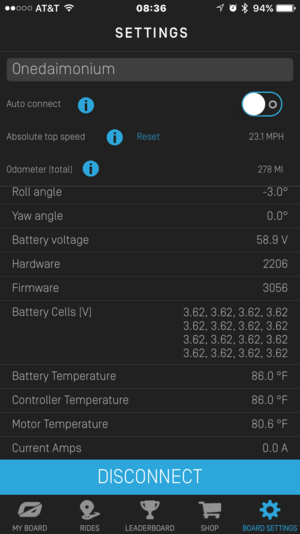Troubleshooting
This section is provided for your convenience and does not represent official advice. Always contact [email protected] for assistance and warranty information.
App issues
Hardware issues
Battery / Charging issues
These issues are relatively common. The first thing you should try is to let the board charge for an extended period of time (24-72 hrs).
Typical ultra-charger charge times are 30-35 minutes until the OW App reports achieving full charge and the ultra-charger light changes from red to green. It typically takes another 10 minutes (40-45 minutes total) for the cells to show as balanced in the OW App. (This is despite Future Motion's claim of a 20-minute charge time. So, don't panic if yours takes longer, it's normal).
______________________________________________________________________________________
Issue: OW App reports the battery is 100% charged, but the cells are not showing as balanced and the ultra-charger light has not changed from red to green.
Originally Posted by: Onedemonium
Solution 1: Let the OW continue to charge for another 10-15 minutes beyond the OW App reporting a full charge. After that period the cells should all be within .02v. (E.G. Most cells read 3.62v, but a couple read 3.60)
Solution 1a: If the OW App reports cells still out of balance by more than .02 to .04v after a 40-45 minute charge period, ride the board until the battery is drained, and charge for a full 24 hours.
(Note: Typical full charge balanced cell voltages for a new Onewheel can be anywhere from 3.64 to 3.60)
______________________________________________________________________________________
Issue: Running "out of juice" well before battery percentage indicator hits zero, as in around 40-60% battery life.
Solution: Place board in a ready, horizontal orientation (ie. not in a vertical stand), charge it, checking it frequently, and immediately take it off charge when it hits 100%. (Note: check your battery cells to make sure the numbers are even or very close to each other; within hundredths of points like 3.40 and 3.42. If not, try charging for 24-72 hours as noted in first paragraph at top of page)
______________________________________________________________________________________
Issue: OW App is initially slow to recognize battery drain accurately and will then still show battery life even after the OW reaches battery pushback and shuts off
(E.G. You will be riding for several minutes and the app will still show 100% battery, then further into the ride it will drop suddenly to a reading that seems more accurate, finally the OW will reach battery pushback while the app still shows several % battery life left).
Originally posted by: Onedemonium
Solution: Complete Battery Drain and Extended 24-48hr Recalibration Charge Cycle
Step 1 - Ride your Onewheel!
Step 2 - Once the OW reaches battery pushback, stop before the OW throws you off and press the power button to power down the board completely.
Step 3 - After waiting a few minutes, power up the board, make sure the motor has engaged by giving it a push. If there's motor resistance in the wheel, ride the board until you again reach battery pushback (don't ride it to complete motor shut-down or you will likely nosedive).
Step 4 - Check the battery % in the OW app. The battery % reading should have decreased a few percentage points closer to zero.
Step 5 - Repeat steps 2 thru 4 until the board will power on, but the motor will no longer engage. At this point, the OW app and the board should agree the battery is dead. That is the crucial goal of this process - getting both the Onewheel and the OW App to agree that the battery is dead. This prepares the battery for re-calibration with a long charge cycle in step 6.
Step 6 - Place the OW on charge for 24 - 48 hours. 48 hours is recommended, but if you can't wait that long to ride, try 24. If that doesn't work, then try 48 hours. At the end of the long charge cycle all the OW cells should be balanced within .02 or so in the OW app (E.G. all my cells balance perfectly at 3.62 after this process as in the photo below).
Step 7 - Go for a ride. With any luck, your board and OW app should again agree when the battery is dead and not leave you stranded somewhere.
(Note 1: Some OW users drain the battery in steps 2 thru 4 by placing the OW between two chairs, or on some stairs in such a way that the wheel is free to spin with a brick or some other heavy object on the nose that will engage both the sensors and let the wheel spin until the battery is dead. However, in the official OW Forum some time ago Future Motion advised against doing this, so proceed with that method at your own risk.)
(Note 2: Some OW users feel that it is better to charge the board in a horizontal position rather than a vertical position. It might be true, it might be superstition. I'm somewhat superstitious I guess, so I do the long charge horizontally, and regular charges vertically.)